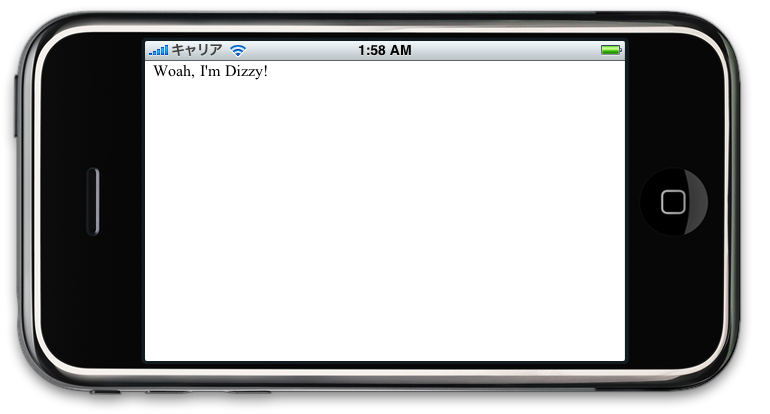まずはHelloWorldAppDelegate.hから見てみる
もう一回くどいようですが、ソースを貼付けて
ソースをみてみたいと思います。
#import <UIKit/UIKit.h> @interface MainView : UIView { UITextView *textView; } @end @interface HelloWorldAppDelegate : NSObject <UIApplicationDelegate> { UIWindow *window; MainView *myMainView; } @property (nonatomic, retain) IBOutlet UIWindow *window; @end
ここはヘッダなので、宣言文になっています。
まずは@interfaceのところですが、
となっています。
@propertyはメソッド宣言と同じような意味でインスタンス変数に対して
アクセサメソッドを準備するためのものとなり、
@property (属性) 型名 プロパティ名;
となります。
今回、属性で指定されているのはnonatomicとretainです。
調べてみると
| 種類 | 説明 |
|---|---|
| retain | オブジェクトを保持(retain)して設定 |
| nonatomic | スレッド内でメソッドは排他的に実行しなくて良い |
説明を見る限り、今の所、気にすることはなさそうですが、
今の僕には動きが少し読みづらいので、まずは、このまま進めてみます。
次にvHelloWorldAppDelegate.mも読んでみる
とりあえず、ヘッダはなんとなく分かったので
次は本命のHelloWorldAppDelegate.mで進めてみます。
ちょっと長いので、まずは先に呼び出される
HelloWorldAppDelegateからやってみます
@implementation HelloWorldAppDelegate @synthesize window; - (void)applicationDidFinishLaunching:(UIApplication *)application { CGRect screenBounds = [[UIScreen mainScreen] applicationFrame]; CGRect windowBounds = screenBounds; windowBounds.origin.y = 0.0; self.window = [[UIWindow alloc] initWithFrame: screenBounds]; myMainView = [[MainView alloc] initWithFrame: windowBounds]; [window addSubview:myMainView]; // Override point for customization after application launch [window makeKeyAndVisible]; } - (void)dealloc { [myMainView release]; [window release]; [super dealloc]; } @end
まずはimplementationはクラス定義です。
基本的にはこのような書き方になります。
@implementation クラス名
メソッド定義
@end
独自クラスであればヘッダファイルのinterface部分に記載する必要がありますが
今回はDelegateとしてapplicationDidFinishLaunchingとdeallocはオーバライドしているだけなので
宣言する必要はありません。
で、中身で、まずは最初の3行
CGRect screenBounds = [[UIScreen mainScreen] applicationFrame]; CGRect windowBounds = screenBounds; windowBounds.origin.y = 0.0;
ここで、ステータスバー(1番上の電波状況とか出てる部分)を除く部分を返します。
そして、Windowの右上を0×0に指定しています。
self.window = [[UIWindow alloc] initWithFrame: screenBounds];
myMainView = [[MainView alloc] initWithFrame: windowBounds];
[window addSubview:myMainView];
ここで親としてwindowを作成して、そこにMainViewをwindowのSubViewとして貼付けています。
- (void)dealloc { [myMainView release]; [window release]; [super dealloc]; }
これはHelloWorldAppDelegateクラスが解放される時に呼ばれ、
その中で今まで作成したオブジェクトを解放しています。
最後にMyViewクラスを見てみる
@implementation MainView - (id)initWithFrame:(CGRect) rect{ self = [super initWithFrame:rect]; if(self != nil){ textView = [[UITextView alloc] initWithFrame:rect]; textView.text = @"Hello World!"; [self addSubview:textView]; } return self; } -(void)dealloc{ [textView release]; [super dealloc]; } @end
HelloWorldAppDelegateでMainViewのインスタンスを作成する時
initWithFrameで指定したパラメータで親のViewを作成し、
その中で親のviewに"Hello World!"と書いたtextViewを貼付けて表示します。
deallocはさっきのHelloWorldAppDelegateと一緒でオブジェクトの解放処理です。
ViewControllerを使って表示してみる
前回はUIViewを作成して表示してみましたが、
今回はViewControllerを使って"Hello World"してみたいなぁと思います
今回もお世話になる本はこれです。

iPhone SDK Application Development: Building Applications for the AppStore
- 作者: Jonathan Zdziarski
- 出版社/メーカー: O'Reilly Media
- 発売日: 2009/02/06
- メディア: ペーパーバック
- 購入: 2人 クリック: 110回
- この商品を含むブログ (14件) を見る
これのp.54にあるソースを写経します。
ControllerDemoという名前で「Windows-Based Application」で作成します。
そこでできたプロジェクト内のフォルダ「Classes」を選択し
「ファイル」→「新規ファイル」→「UIviewController subClass」を選択し、ControllerDemoViewControllerと名前を付けて保存します。
作成されたファイルに対するソースはこれです。
ControllerDemoViewController.h
#import <UIKit/UIKit.h> @interface ControllerDemoViewController : UIViewController { NSString *helloWorld, *woahDizzy; UITextView *textView; } @end
ControllerDemoViewController.m
#import "ControllerDemoViewController.h" @implementation ControllerDemoViewController - (id)init { self = [super init]; if(self != nil){ helloWorld = [[NSString alloc] initWithString:@"Hello World!"]; woahDizzy = [[NSString alloc] initWithString:@"Woah, I'm Dizzy!"]; } return self; } - (void)loadView { [super loadView]; textView = [[UITextView alloc] initWithFrame:[[UIScreen mainScreen] applicationFrame]]; textView.text = helloWorld; self.view = textView; } // 横向けた時に反応するかどうか。今回は反応させるためにYES - (BOOL)shouldAutorotateToInterfaceOrientation:(UIInterfaceOrientation)interfaceOrientation { // Return YES for supported orientations return YES; } // 横にした時にwoahDizzyの文言を放り込む - (void)didRotateFromInterfaceOrientation: (UIInterfaceOrientation)fromInterfaceOrientation{ textView.text = woahDizzy; } - (void)didReceiveMemoryWarning { [super didReceiveMemoryWarning]; // Releases the view if it doesn't have a superview // Release anything that's not essential, such as cached data } - (void)dealloc { [helloWorld release]; [woahDizzy release]; [textView release]; [super dealloc]; } @end
肝心のControllerDemoAppDelegateはこの通りです。
ControllerDemoAppDelegate.h
#import <UIKit/UIKit.h> @class ControllerDemoViewController; @interface ControllerDemoAppDelegate : NSObject <UIApplicationDelegate> { UIWindow *window; ControllerDemoViewController *viewController; } @property (nonatomic, retain) IBOutlet UIWindow *window; @property (nonatomic, retain) IBOutlet ControllerDemoViewController *viewController; @end
ControllerDemoAppDelegateクラスの中身はこんな感じです。
ControllerDemoAppDelegate.m
#import "ControllerDemoAppDelegate.h" #import "ControllerDemoViewController.h" @implementation ControllerDemoAppDelegate @synthesize window; @synthesize viewController; - (void)applicationDidFinishLaunching:(UIApplication *)application { CGRect screenBounds = [[UIScreen mainScreen] bounds]; self.window = [[[UIWindow alloc] initWithFrame:screenBounds] autorelease]; viewController = [[ControllerDemoViewController alloc] init]; // Override point for customization after application launch [window addSubview:viewController.view]; [window makeKeyAndVisible]; } - (void)dealloc { [viewController release]; [window release]; [super dealloc]; } @end
駆け足ですが、ビルドしてシミュレータで動かしてみるとこんな感じになるはずです。
横向けにした時には文言が変わりますね。